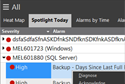Get Spotlight mobile on your favorite device
Available on iOS, Android, Windows Phone & Windows 8
You can now monitor all your SQL Server Connections on your mobile device!
Monitoring features include a Heatmap, an Alarms List, Alarm Details and the ability to Snooze, or Acknowledge alarms.
Spotlight for mobile devices is a feature available at no additional cost to users of Spotlight Enterprise and Spotlight on Oracle. Try Spotlight now and start realtime monitoring on your mobile device.
Heatmap
Alarms
Snooze

SQL Server performance diagnostics are now available on iPhone and Android devices
For Spotlight Enterprise users, performance diagnostics are provided for iPhone and Android devices that are modelled on the SQL Server Enterprise homepage.
Using this feature you can follow indicators relating to your system, performance health, sessions, processes, memory, background processes and disk storage to the problem source.
- Understand your SQL Server infrastructure health at a glance with the new mobile application for Spotlight Enterprise.
- Tap on a metric to see any associated alarms and a chart displaying recent historical data.
- Using historical playback, locate the root cause of an alarm by viewing performance diagnostics at the time it was raised.
Get started
To begin monitoring on your mobile device a simple setup procedure is required
Connect your mobile device to your own set up of Spotlight Enterprise in five simple steps
1.Sign up  and register with Spotlight Essentials.
and register with Spotlight Essentials.
2. If you haven't got Spotlight Enterprise Get it now 
3.If you have Spotlight Enterprise Version 11 or later, complete this step otherwise go to Step 4.
- Launch Spotlight Enterprise.
- In the ribbon click configuration and then the Spotlight Essentials icon.
- Enable the upload of monitoring data by checking the “Upload data to Spotlight Cloud” check box.
- Sign in to the Spotlight Essentials website by entering your email and password.
4.Using your favorite mobile device download the Spotlight Mobile mobile app and once installed hit Sign in, add a new account and enter your email and password, or user token if using a Windows Device. Then start browsing your own server status in realtime on your mobile!
You can download from the following: